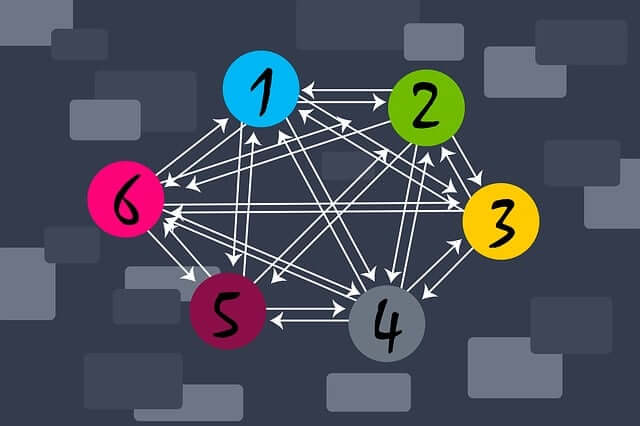What is Page Speed?
Page speed is the amount of time it takes for the content on a website’s page to fully load. This can have a significant, negative impact in terms of conversions & sales, so faster is better!
With so many potential customers waiting a few seconds before the site is loaded, it becomes even more important that the speed of your site doesn’t put off these potential buyers. In fact, nearly half of web users expect a site to load at 2 seconds or less and they tend to abandon a site that isn’t loaded in 3 seconds according to surveys done by Akamai.
But how long do most websites take to load?
A lot of the page load time standards we use come from a study conducted by Geoff Kenyon, which compares website speed against the rest of the web.
- if your site loads in 5 seconds, it is faster than approximately 25% of the web
- if your site loads in 2.9 seconds, it is faster than approximately 50% of the web
- if your site loads in 1.7 seconds, it is faster than approximately 75% of the web
- if your site loads in 0.8 seconds, it is faster than approximately 94% of the web
So how can you determine how your website load times compare to others?
How to Determine Your Page Speed and Score
Here’s how to measure how your website stacks up:
Hop into your website’s Google Analytics Site Speed reports. This will give you an insight into how your site has performed over past periods of time and the load speed of each of your pages.
Enter your site’s URL into https://developers.google.com/speed/pagespeed/insights/ to get a report card on your website’s speed performance on mobile devices and desktop. You can use this to identify any areas of improvement and how you can act upon these findings
Why Does Page Speed Matter?
Successful websites need to offer a good experience regardless of the device used and fast page load time is one way of ensuring this. For instance, the average load time for most websites is at least 5 seconds which causes problems with user expectations (most users expect pages to load in 2s). We’ll cover some tactics you can use later on, but first – why exactly is page load times matter comes down to 3 main interconnected reasons:
1. Speed Kills UX
Your user experience (UX) can be negatively impacted by the website’s loading time. We will start by discussing this point in detail.
In the beginning, websites loaded slowly due to internet speeds, and lack of experience with website UX. But nowadays nobody has patience for websites that take a long time to load. This tolerance is a thing of the past and many people are unwilling to wait as it’s become so easy for them
Today, people are always connected and you’ve only got a few seconds to capture their attention. People today don’t like waiting around for too long, so your website should be quick and snappy.
2. Speed Kills SEO
User experience is actually the driving force behind the SEO implications of site speed. While Google has been slow to officially reveal whether slow websites would receive ranking demotions, it appears that those days are here. You need to make sure that visitors can navigate your site easily and quickly or else you will suffer a hit in traffic.
3. Speed Kills Conversions
Website speed optimization is important for conversions. Slower page load times can scare away customers at a pivotal moment where they are considering your product. In order to keep these new prospects converted in addition to your long-time clients, use website optimization tools or a CDN (Content Delivery Network)
8 Tactics to Make Your Website Load Faster
Optimizing a website for speed can take some work. If your site is small and light, you may only need to try a few tactics on this list. However, if you have an older, larger website with lots of code and content, it can be difficult to get the speeds up without putting in some persistence.
Here’s where to start:
1. Leverage browser caching:
By default almost all browsers cache HTTP and HTTPS pages on a user’s computer for offline use (whether the browser knows it or not). This means that in order for you to leverage caching, you must instruct your webpages to tell the browser when it should and shouldn’t cache a page on someone’s computer.
Things can slow down when the response from your server does not include caching headers or if resources are specified to be cached for only a short time.
Leveraging caching will load your pages much faster for repeat visitors and so will other pages that share those same resources.
2. Optimize images:
We all know how infuriating it is to wait for pages that take too long to load. Thankfully, optimizing your images can help reduce bytes and loading time – if images load faster, your site loads faster. Google adds that ‘”images often account for most of the downloaded bytes on a page.” As a result, optimizing images can often yield some of the largest byte savings
Given the browser research, you can make some big improvements if you optimize images and make them smaller without significantly impacting their visual quality.
3. Minify HTML, CSS & JavaScript:
Minifying reduces the amount of redundancy in code by removing unnecessary characters that are not required for execution. Sources of redundant data include: Code comments & formatting, unused code, shorter variable names and function names.
4. Enable gzip compression:
Gzip compression can significantly decrease the size of files sent from your server when someone visits your business’ website. This makes everything faster for everyone & does not have an adverse effect on the file’s quality.
According to GTMetrix,
“The reason gzip works so well in a web environment is because CSS files and HTML files use a lot of repeated text and have loads of whitespace. Since gzip compresses common strings, this can reduce the size of pages and style sheets by up to 70%!”
Here’s how to do it
5. Reduce server response time:
Server response time is important, because slow response times will result in slower loading pages, even if you optimize your content.
Google says you should reduce your server response time under 200ms.
6. Avoid landing page redirects:
It can be really frustrating when you have more than one redirect from the given URL to the final landing page and this sets off a redirect loop that takes a lot of time and effort to process.
Here are a few examples of redirects that can slow things down:
examplesite.com → m.examplesite.com/home – multi-roundtrip penalty for mobile users.
examplesite.com → www.examplesite.com → m.examplesite.com – very slow mobile experience.
7. Prioritize visible content:
This is what you’ll see when Google’s PageSpeed tool determines that additional network round trips are needed to render the above the fold content of the page.
What you see on a screen when you visit a page is also referred to as “above the fold” content. One of the most important things is prioritizing what’s “visible” on your site. Ensure that essential elements (like navigation) load first and that deferring secondary page elements like social sharing plugins, analytics, JavaScript, etc.
8. Eliminate render-blocking JavaScript and CSS in above-the-fold content:
One of the cons of JavaScript & CSS resources is the fact that they sometimes prevent your page from displaying before they’ve fully loaded. However, this downside can also be beneficial as an early display of above-the-fold content can look pretty atrocious.
However, this is a common message you’ll get from Google about site speed, and addressing it can really bring your page speed up by several notches.
Note: One of the hardest things to fix is how a site doesn’t load properly. There are WordPress plugins that can help, but they may make your site’s appearance load unpredictably.
Want lightning-fast, Google Cloud-hosted WordPress sites? Contact us today at 239-567-9100!