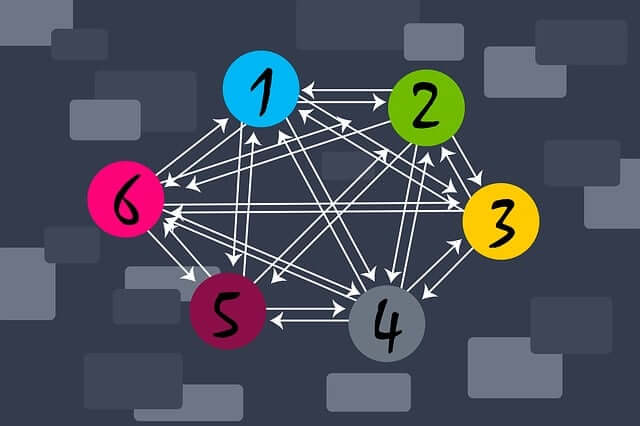As people increasingly turn to the Internet for products and services, businesses are working harder than ever at effective e-commerce. Obviously a great design is a must for website marketing, but there is one critical part of a website that can often make or break a sale: the shopping cart.
A well-designed and easy-to-use shopping cart along with a simple checkout process can increase your sales conversion numbers. Anything complicated sends customers running to your competition.
Location And Visibility
There is no real consensus on where the shopping cart should be located in your web design. What matters most is that it’s always visible and easy to find.
Being able to see the shopping cart at all times lets the customer quickly and easily verify that their product is actually in the cart waiting for checkout. Nothing threatens a potential sale – or annoys a customer more – than having to leave the shopping page to check that their item is actually in the cart.
To make the cart really easy to spot, use colors that contrast with the main color scheme of your web design. This constant and easy visibility means your customers can quickly start the checkout process from whatever page they complete their shopping session.
Effective Cart Design
If you choose a mini-cart design that’s visible on every web page, ensure that clicking on the mini-cart will open the full-page shopping cart, and use an icon or blurb to make customers aware of this feature.
For a full cart layout, a table design with standard fronts and a clear background works best. It should include a product image as well as the description and price, and all should be linked back to the shopping page in case the customer wants to double-check something. If borders are used, keep them simple and un-styled.
Another important feature is the “Continue Shopping” button to take your customer quickly back to your online store. An alternative is a “Return to Previous Page” button. If customers are still in the mood to shop, you want to make it fast and easy to do so!
The Checkout Process
By its very nature, website marketing involves guiding the customer through all parts of the buying process. For e-commerce, this involves several specific things.
Using large, clearly marked buttons such as “Add to Cart” or “Continue to Checkout” tells shoppers exactly what to do. It’s also helpful if these buttons are placed directly below the information for each product.
Button colors also matter. It’s been found that blue and green buttons push customers toward more information while orange and red tend to negate this impulse. As with the shopping cart, checkout buttons should be easy to spot.
The process itself should be fast and easy with as few steps as possible between product selection and payment. The ideal is to have the entire process on one page with a minimal number of required completion fields. Include the option to checkout as a guest rather than requiring the customer to create an account. It speeds the process, and if the customer likes your site they may create the account on their next visit. Your goal of making a sale should always trump that of getting information.
Finally, make it easy for your shoppers to get help. Add a “Quick Tips” button to your cart that explains the checkout process and cart features. Include sample text showing what should be listed in the various input fields. Have a quick link to shipping fees if you charge them.
Your web store should be as welcoming and easy to shop in as any brick and mortar location. An effective web design combined with an easy checkout process means people will return often and likely bring others with them.