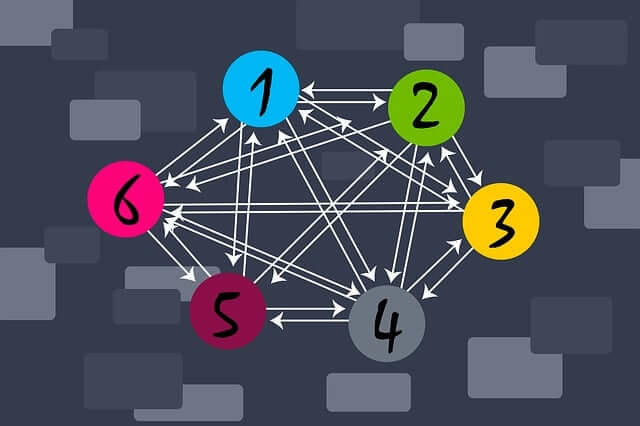Even Goldilocks knows that too much of a good thing isn’t always good. If you’re creating an FAQ page for your company’s website, you’ll need to find the balance between questions and answers that are too short to be helpful and so long they bore people to death. Knowing when your FAQ website content is “just right” can be tricky, but keeping our tips in mind will help.
There are three good reasons every website design should include an FAQ page for visitors:
1. It gives you the opportunity to answer common questions for site visitors. If you can answer most of their questions, they are more likely to contact you when they are ready to buy.
2. FAQ pages can free up your Customer Support team for more complex issues. If your support team spends most of the day answering the same, simple questions, an FAQ page can help free up their time for more complex issues and handling customer orders.
3. It’s another opportunity for you to make a good impression by helping potential customers even before they place their first order or set up their first appointment.
Crafting FAQ Answers For Good Website Design
An FAQ page should be all about answering valid questions, not about marketing. It’s tempting to sprinkle in some great selling points, but don’t. You can market all you want on other pages, but the website content on an FAQ page should focus solely on helping potential customers.
Keep your FAQs short and to the point. Rambling on for several paragraphs isn’t necessary to answer most questions. If you turn the answer into a sales pitch, you’ll only annoy your readers. If a question requires a yes or no answer, respond immediately, then elaborate in a sentence or two if needed. You can include a link to a page with more information if necessary, but don’t make the answer all about selling something. Successful website design sometimes takes a “less is more” approach.
For instance, if the question is, “Can I use my current tripod with your new CX17 camera?” don’t go into a long explanation about why the customer should always buy a new tripod for each camera. The first word in your answer should either be “Yes,” or “No.” If the answer is “No,” an explanation may be in order, but keep it simple, such as “No. Older model tripods don’t have the correct safety lock feature to ensure a secure fit. If you would like to learn more about tripods that fit your CX17, please visit our accessories page.” You’ve directed them to helpful website content on another page without blatantly trying to sell.
Organizing Your FAQ Website Design
Ideally, you should be able to answer each question in one short paragraph of two to four sentences. Any longer than that, and your readers may just give up and call your customer service number out of frustration. If a question is complex, consider breaking it into parts so that readers can easily understand the step by step process.
You may want to include sub categories in your website content if you have more than ten FAQs. For instance, you could have sections titled “Technical Questions,” “Product Questions,” or “Warranty Questions.” This makes it easier for readers to quickly find the question they’re looking for without having to scroll down a long page of unrelated information.
Be sure your FAQ page is easy to find and navigate. Your website design should include a tab on your home page and several other pages that will link directly to your FAQ website content. Having to search for answers can be frustrating and is poor website design; keep things simple so that potential customers will actually use your FAQs instead of calling customer support with the same questions.
Finally, determine what website content should be included in your FAQs. You can try tracking customer support questions for at least a month to get an idea of what customers are asking. If your support team is answering the same twelve questions daily, then you have twelve FAQ questions that should be included in your website design. Also review any incoming emails from customers to see what kinds of questions they are asking and determine if these need to be covered on your FAQ page as well.
If your FAQ website content is clearly organized with clear, concise answers, potential customers will see your company as helpful and professional. It’s one step closer to closing a great deal without having to “sell” anything!